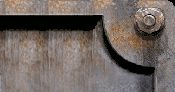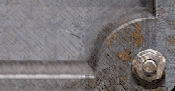Howto Set Up Download Redirect
When an Unreal Tournament server has some custom package, say a mutator or map, the client has to dowload it in order to play on the server. By default, the server will send the file to the client. This takes precious bandwidth away from the server, and is also very slow for the client downloading the file. With redirect, you can send clients elsewhere to download the files, saving bandwith and speeding the process for players.
In order to use Redirect, you need a provider that will send the needed files. There are a lot of redirect providers out there
but I use gameservers.net for a few reasons. The first thing you need to do is edit your
UnrealTournament.ini file inside the System/ directory. Make these changes:
[IpDrv.HTTPDownload] RedirectToURL= http://uz.gameservers.net/ ProxyServerHost= ProxyServerPort=3128 UseCompression=True [IpDrv.TcpNetDriver] AllowDownloads=True MaxDownloadSize=0 DownloadManagers=IpDrv.HTTPDownload DownloadManagers=Engine.ChannelDownload
For most people setting up relatively simple servers, thats all you will have to do. The way gameservers.net redirect service works is all the custom files that people upload to the server are kept in one directory. When the client conencts, it will search that directory for the needed file to play on the server. After 9 years of Unreal Tournament servers and many of them using Gamerservers.net (I don't know how long this site has been around) the directory containes practiclly anything you will ever need.
If you've created a custom map or the package you are using is rare and you dont think its already on the server then you need to upload the file to gameservers.net
First, you need to comrpess the file. A tool that will do this is Ut Comprez. Once you have created a .uz you can upload it. With your FTP client of choice connect to:
Hostname: ftp://redirect.gameservers.net
Username: upload
Password: upload
The file you uploaded will be added to the main repository within 1 hour and available to download from anyone.
Thats it! Redirect is now set up. To test it, connect to the server with a verion of UT that doesnt already have the custom files. They should download.
Enjoy the faster speeds and reduced lag!